Contact form with HTML, CSS, and Javascript
In this tutorial, we are going to see how to create a contact form using simple code in HTML, CSS and Javascript.
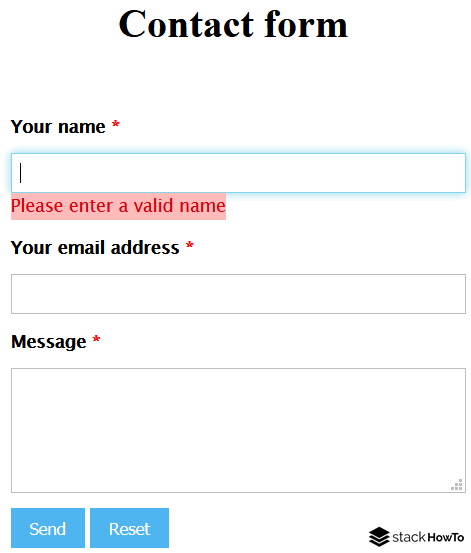
HTML Code
<html>
<head>
<script>
/*Put the JavaScript code here*/
</script>
<style>
/*Put the CSS code here*/
</style>
</head>
<body>
<h1>Contact form</h1>
<form name="myForm" action="/file.php" onsubmit="return validateForm()" method="post">
<table class="form-style">
<tr>
<td>
<label>
Your name <span class="required">*</span>
</label>
</td>
<td>
<input type="text" name="name" class="long"/>
<span class="error" id="errorname"></span>
</td>
</tr>
<tr>
<td>
<label>
Your email address <span class="required">*</span>
</label>
</td>
<td>
<input type="email" name="email" class="long"/>
<span class="error" id="erroremail"></span>
</td>
</tr>
<tr>
<td>
<label>
Message <span class="required">*</span>
</label>
</td>
<td>
<textarea name="message" class="long field-textarea"></textarea>
<span class="error" id="errormsg"></span>
</td>
</tr>
<tr>
<td></td>
<td>
<input type="submit" value="Send">
<input type="reset" value="Reset">
</td>
</tr>
</table>
</form>
</body>
</html>
Javascript Code
function validateForm()
{
var name = document.forms["myForm"]["name"];
var email = document.forms["myForm"]["email"];
var message = document.forms["myForm"]["message"];
if (name.value == "")
{
document.getElementById('errorname').innerHTML="Please enter a valid name";
name.focus();
return false;
}else{
document.getElementById('errorname').innerHTML="";
}
if (email.value == "")
{
document.getElementById('erroremail').innerHTML="Please enter a valid email address";
email.focus();
return false;
}else{
document.getElementById('erroremail').innerHTML="";
}
if (email.value.indexOf("@", 0) < 0)
{
document.getElementById('erroremail').innerHTML="Please enter a valid email address";
email.focus();
return false;
}
if (email.value.indexOf(".", 0) < 0)
{
document.getElementById('erroremail').innerHTML="Please enter a valid email address";
email.focus();
return false;
}
if (message.value == "")
{
document.getElementById('errormsg').innerHTML="Please enter a valid message";
message.focus();
return false;
}else{
document.getElementById('errormsg').innerHTML="";
}
return true;
}
CSS Code
h1{
text-align: center;
}
.form-style {
margin:10px auto;
width: 400px;
padding: 20px 12px 10px 20px;
font: 14px "Lucida Sans Unicode", "Lucida Grande", sans-serif;
}
.form-style td {
padding: 0;
display: block;
list-style: none;
margin: 10px 0 0 0;
}
.form-style label{
margin:0 0 3px 0;
padding:0px;
display:block;
font-weight: bold;
}
.form-style .required{
color:red;
}
.form-style input[type=submit], .form-style input[type=reset]{
background: #4eb5f1;
padding: 8px 15px 8px 15px;
border: none;
color: #fff;
}
.form-style input[type=submit]:hover, .form-style input[type=reset]:hover{
background: #4eb5f1;
box-shadow:none;
-moz-box-shadow:none;
-webkit-box-shadow:none;
}
.form-style .field-textarea{
height: 100px;
}
.form-style input[type=text],
.form-style input[type=email],
textarea{
box-sizing: border-box;
-webkit-box-sizing: border-box;
-moz-box-sizing: border-box;
border:1px solid #BEBEBE;
padding: 7px;
margin:0px;
-webkit-transition: all 0.30s ease-in-out;
-moz-transition: all 0.30s ease-in-out;
-ms-transition: all 0.30s ease-in-out;
-o-transition: all 0.30s ease-in-out;
outline: none;
}
.form-style .long{
width: 100%;
}
.form-style input[type=text]:focus,
.form-style input[type=email]:focus,
.form-style textarea:focus{
-moz-box-shadow: 0 0 8px #88D5E9;
-webkit-box-shadow: 0 0 8px #88D5E9;
box-shadow: 0 0 8px #88D5E9;
border: 1px solid #88D5E9;
}
.error{
color: #D8000C;
background-color: #FFBABA;
}
Result
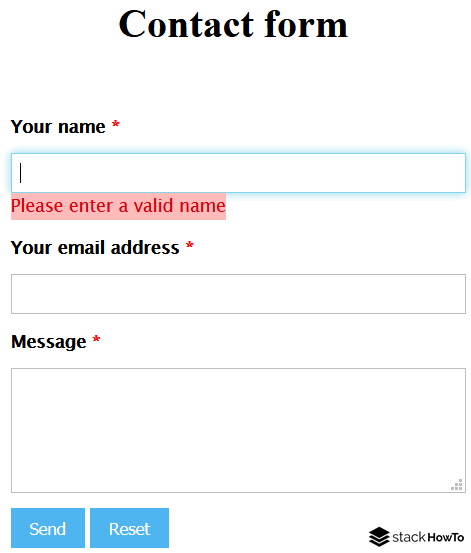

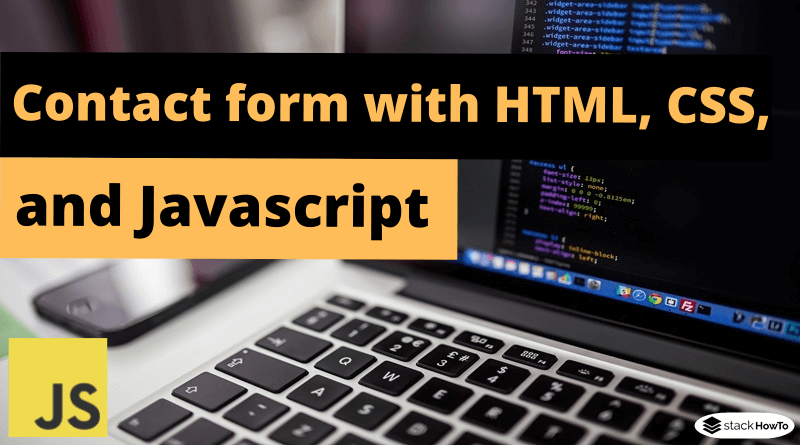


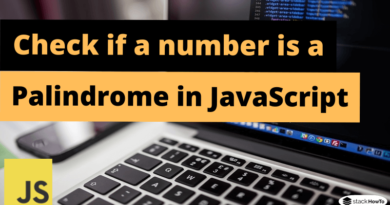

You have “/file.php” listed above,which I assume contains the processing info, but no info as to the contents. Help!
Hi