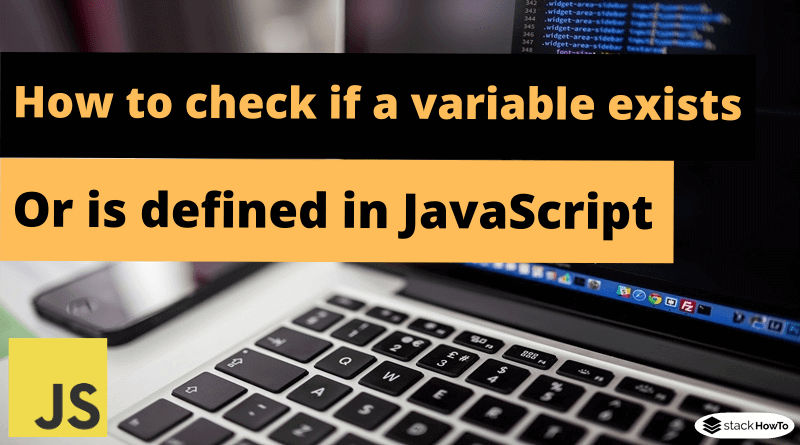How to check if a variable exists or is defined in JavaScript
In some cases, your JavaScript code may need to depend on a particular variable. If you want to check if a variable has been initialized or defined (i.e. if a variable has been declared and received a value), you can use the typeof operator.
The typeof operator is useful for checking the data type of a variable. Here is a list of the values returned by the typeof operator:
- “Number” – the variable is a number.
- “String” – the variable is a string.
- “Boolean” – the variable is a boolean.
- “Object” – the variable is an object.
- “Null“ – the variable is null.
- “Undefined” – the variable is undefined.
So in this case, to check if a variable exists or is defined, use the typeof operator and check if the returned value is “undefined”.
How to check if a variable exists or is defined in JavaScript
var nbr = 10;
if (typeof nbr == 'number') {
document.write(nbr + " is a number <br/>");
}
if (typeof nbr == 'undefined') {
document.write("The variable nbr does not exist <br/>");
} else {
document.write("The variable nbr exists<br/>");
}
if (typeof str == 'undefined') {
document.write("The variable str does not exist <br/>");
} else {
document.write("The variable str exists<br/>");
}
Output:
10 is a number The variable nbr exists The variable str does not exist