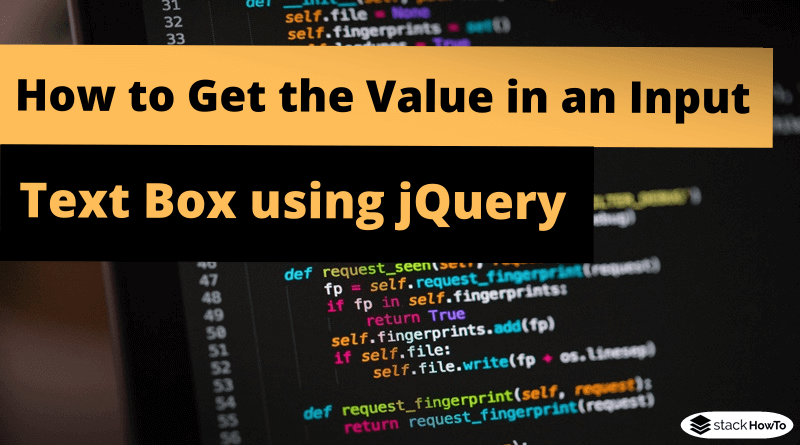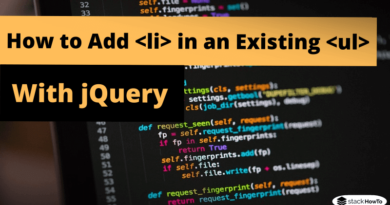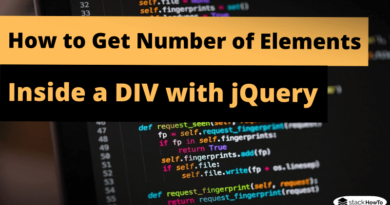How to Get the Value in an Input Text Box using jQuery
In this tutorial, we are going to see how to get the value in an input text box using jQuery. You can simply use jQuery’s val() method to get the value of a text box.
Try the example below by entering any value in the text box and clicking the “Show value” button. The result is displayed in a dialog box.
How to Get the Value in an Input Text Box using jQuery
<!DOCTYPE html>
<html>
<head>
<title>Get the Value in an Input Text Box using jQuery</title>
<script src="https://code.jquery.com/jquery-3.4.1.min.js"></script>
<script>
$(document).ready(function(){
$("#btn").click(function(){
var str = $("#inpt").val();
alert(str);
});
});
</script>
</head>
<body>
<input type="text" id="inpt">
<button type="button" id="btn">Show value</button>
</body>
</html>
| Result |
|---|