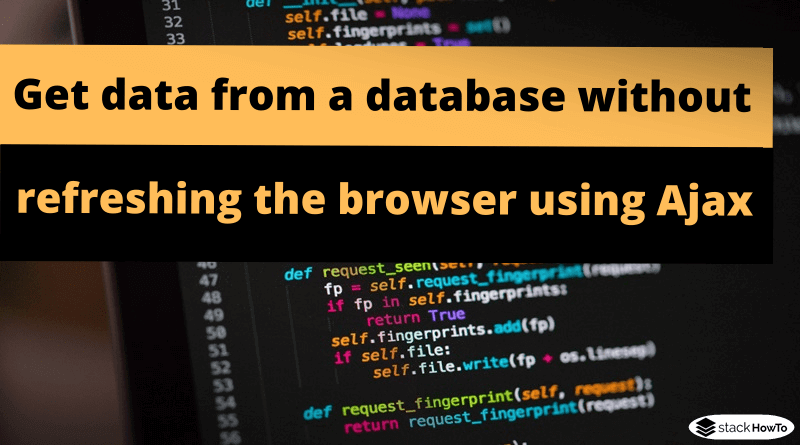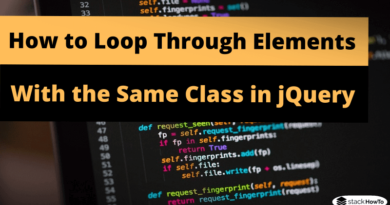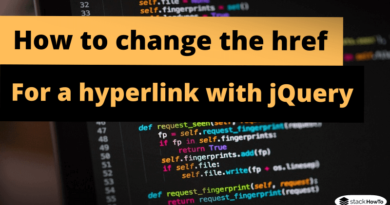Get data from a database without refreshing the browser using Ajax
In this tutorial, we are going to see how to get data from a database without refreshing the browser using Ajax.
Step 1: Create an HTML form to load the data
First we will create a simple form to get user information. Create a page called “index.html” and paste the code below into it.
<html> <head> <script src="https://ajax.googleapis.com/ajax/libs/jquery/3.4.1/jquery.min.js"></script> <script type="text/javascript"> //Put the JQuery code here </script> </head> <body> <input type="text" name="name" id="name" onkeyup="getdata();"> <div id="res"> </div> </body> </html>
When the user types thier name on the input, and clicks the Enter key, the onkeyup event occurs by calling the getdata() method.
Step 2: Get data with Ajax / jQuery
We will use the AJAX method to retrieve the data without refreshing the page.
function getdata()
{
var name = document.getElementById("name");
if(name)
{
$.ajax({
type: 'post',
url: 'getdata.php',
data: {
name:name,
},
success: function (response) {
$('#res').html(response);
}
});
}
else
{
$('#res').html("Enter user name");
}
}
Step 3: Connect to the database and recover the data
In this step, we query the database and get the desired results.
// getdata.php file
<?php
if( isset( $_POST['name'] ) )
{
$name = $_POST['name'];
mysql_connect('localhost', 'root', ' ');
mysql_select_db('user');
$data = " SELECT age FROM user WHERE name LIKE '$name%' ";
$query = mysql_query($data);
while($row = mysql_fetch_array($query))
{
echo "<p>".$row['age']."</p>";
}
}
?>
In this tutorial, we saw how to get data from a database without refreshing the browser. You can further customize this code according to your needs.