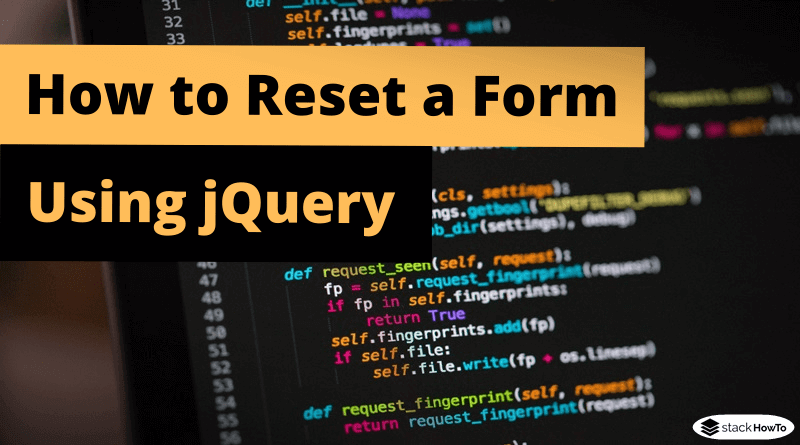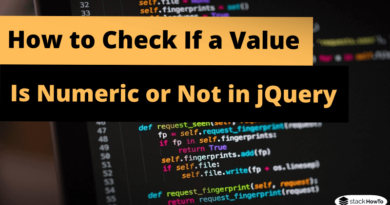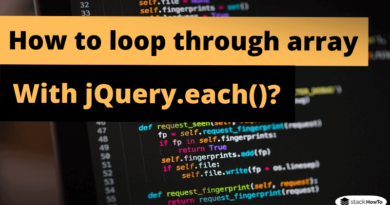How to reset a form using jQuery
In this tutorial, we are going to see how to reset a form using jQuery. You can simply use the trigger() method to trigger JavaScript’s reset() method, as shown in the example below.
How to reset a form using jQuery
<!DOCTYPE html>
<html>
<head>
<title>Reset a form using jQuery</title>
<script src="https://code.jquery.com/jquery-3.2.1.min.js"></script>
<script>
$(document).ready(function(){
$(".reset").click(function(){
$("#frm").trigger("reset");
});
});
</script>
</head>
<body>
<form action="run.php" method="post" id="frm">
<p><label>Firstname:</label> <input type="text" name="firstname"></p>
<p><label>Lastname:</label> <input type="text" name="lastname"></p>
<p><label>Address:</label> <input type="text" name="address"></p>
</form>
<button type="button" class="reset">Reset form</button>
</body>
</html>
| Result |
|---|