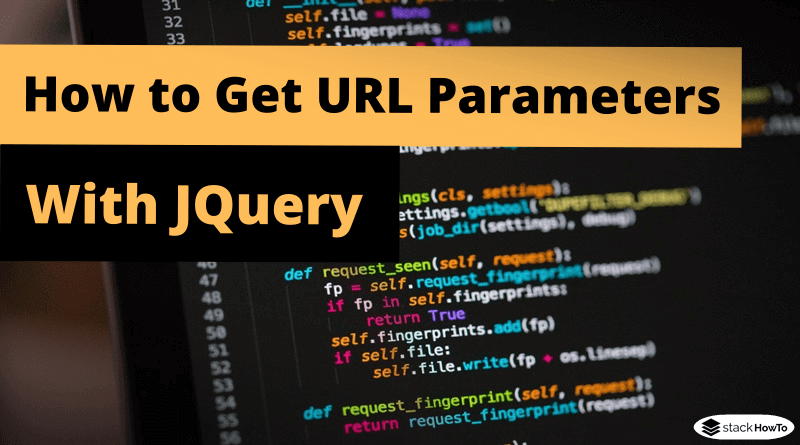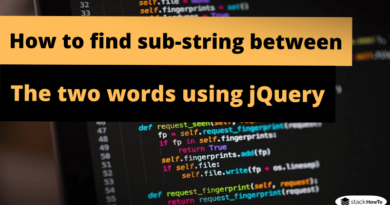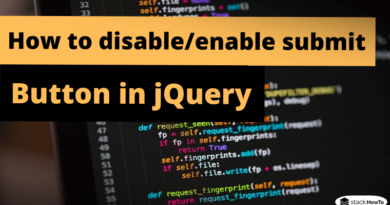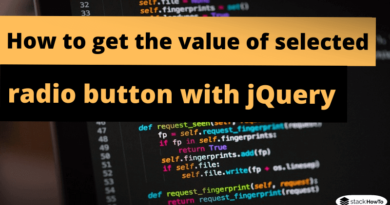How to get URL parameters using jQuery
Using parameters in a URL is probably the easiest way to pass variables from one web page to another. In this tutorial, we are going to see how to get URL parameters using jQuery.

Method 1: Get URL parameters using jQuery
function getParameter(p)
{
var url = window.location.search.substring(1);
var varUrl = url.split('&');
for (var i = 0; i < varUrl.length; i++)
{
var parameter = varUrl[i].split('=');
if (parameter[0] == p)
{
return parameter[1];
}
}
}
Assuming the URL is: “stackhowto.com/t.html?name=alex-babtise&age=25&address=california”. Here is how we can retrieve the value of the “name” variable:
var name = getParameter('name');
console.log(name);
Output:
alex-babtise
Method 2: Get URL parameters using jQuery
let searchParams = new URLSearchParams(window.location.search)
searchParams.has('name')
let name = searchParams.get('name')
console.log(name);
Output:
alex-babtise