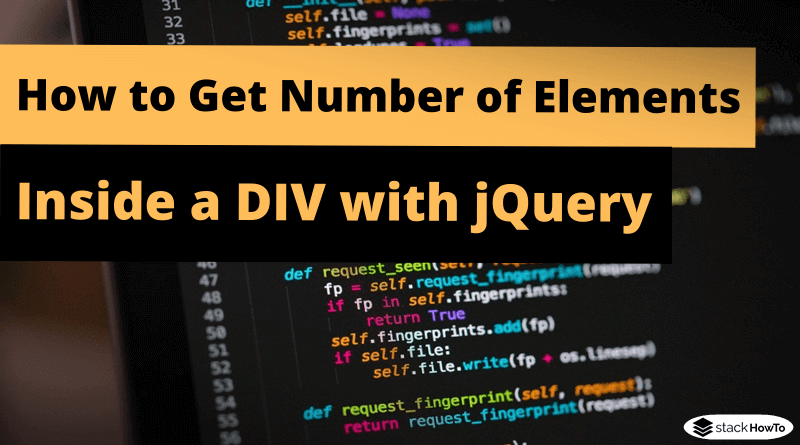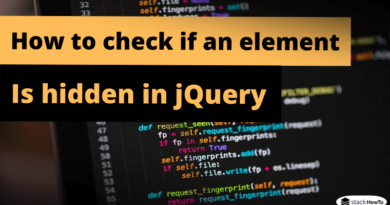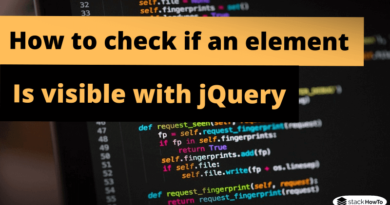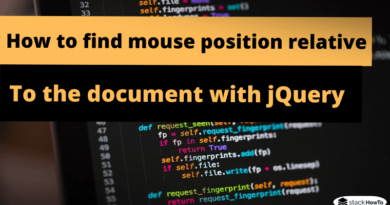How to Get Number of Elements inside a DIV with jQuery
In this tutorial, we are going to see how to get Number of elements inside a DIV with jQuery. You can use jQuery’s .length property to find the number of elements in a DIV or any other element. The following example will display the number of paragraphs in a DIV with the class “.example”.
How to Get Number of Elements inside a DIV with jQuery
$(document).ready(function() {
var paragraphs = $(".example p");
alert("Number of paragraphs inside DIV is " + paragraphs.length);
});
<div class="example">
<p>Paragraph 1</p>
<p>Paragraph 2</p>
<p>Paragraph 3</p>
<p>Paragraph 4</p>
<p>Paragraph 5</p>
</div>
Output:
Number of paragraphs inside DIV is 5
However, if you want to know the number of child elements regardless of their type, just use the universal selector (*), like this:
$(document).ready(function() {
var elements = $(".example *");
alert("Number of paragraphs inside DIV is " + elements.length);
});
<div class="example">
<span>lorem ipsum</span>
<p>Paragraph</p>
<h1>Title</h1>
</div>
Output:
Number of paragraphs inside DIV is 3