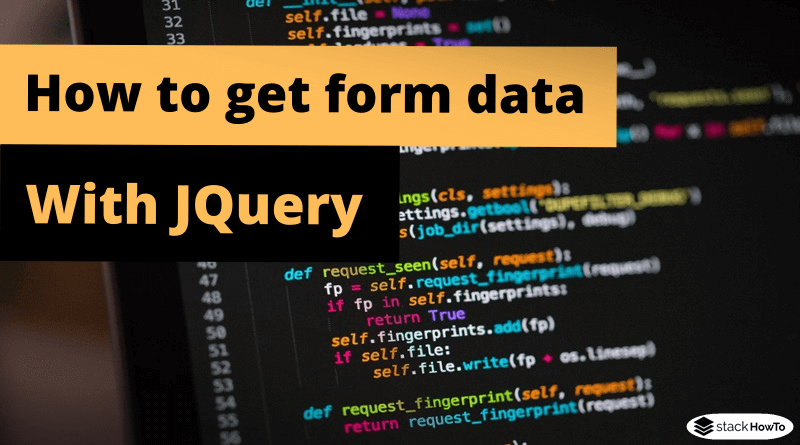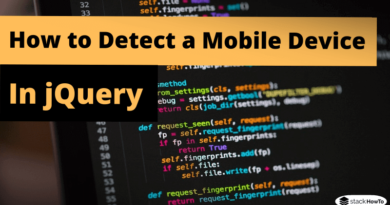How to get form data with JQuery
In this tutorial, we are going to see how to get form data with JQuery. To get the values of a form with jQuery, we use the function val().
Script: Get form data with JQuery
<!DOCTYPE html>
<html>
<head>
<script src="https://ajax.googleapis.com/ajax/libs/jquery/3.2.1/jquery.min.js"></script>
<script>
$(document).ready(function(){
$("#get").click(function () {
$("#output").html(
$("#txt").val() + "<br/>" +
$("input:radio[name=s]:checked").val()
);
});
});
</script>
</head>
<body>
Name : <input id="txt"/>
<br /><br />
Gender : <input type="radio" name="s" value="Male"/> Male
<input type="radio" name="s" value="Female"/> Female
<br /><br />
<input id="get" type="button" value="Get Data"/>
<p id="output"></p>
</body>
</html>
| Result |
|---|
|
Name :
Gender : Male Female |