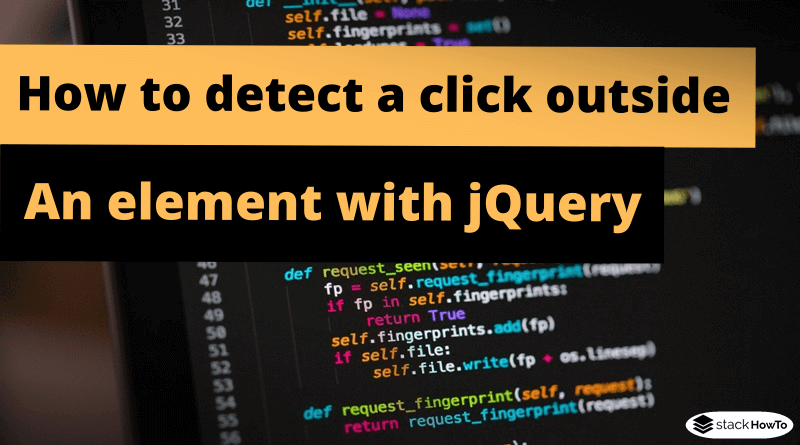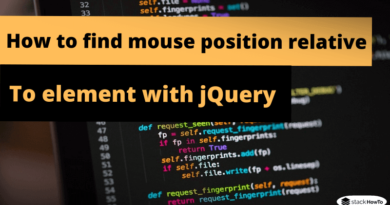How to detect a click outside an element with jQuery
In this tutorial, we are going to see how to detect a click outside an element with jQuery. In jQuery, if you want to know when a click occurs outside of an element, you have to use the .stopPropagation() method.
The .stopPropagation() method prevents events from propagating to parent elements. This means “If we click on a child element, the click should not happen for the parent element.”
jQuery Code:
jQuery(function($){
$('#mydiv').click(function(e){
alert('clicked inside');
e.stopPropagation(); // Prevent bubbling
});
$(document).click(function() {
alert('clicked outside');
});
});
CSS Code:
div {
padding: 25px;
margin: 10px;
border: 2px solid red;
float: left;
}
HTML Code:
<!DOCTYPE html>
<html>
<head>
<title>Detect a click outside an element with jQuery</title>
<script src="https://code.jquery.com/jquery-3.2.1.min.js"></script>
<script>
// Put the jQuery code Her.
</script>
<style type="text/css">
/* Put the CSS Style Here */
</style>
</head>
<body>
<div id='mydiv'>Lorem ipsum</div>
</body>
</html>
| Result |
|---|
|
Lorem ipsum
|