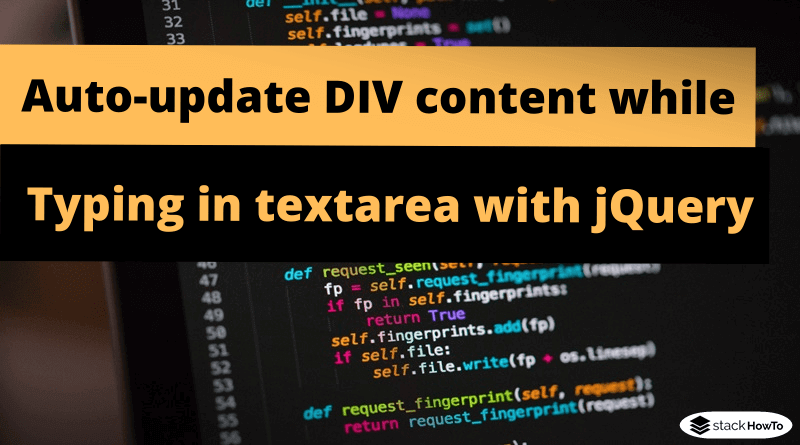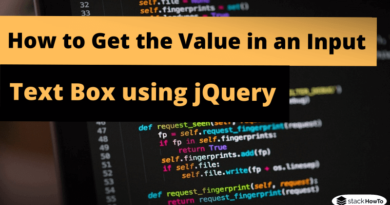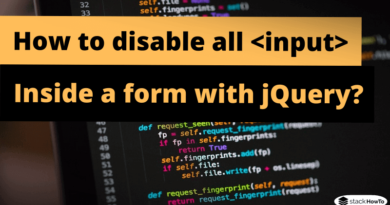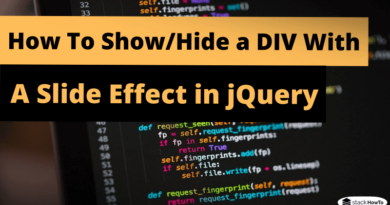Auto-update DIV content while typing in textarea with jQuery
In this tutorial, we are going to see how to auto-update div content while typing in textarea with jQuery. You can simply use jQuery’s keyup() method in combination with the val() and text() methods to automatically update the <div> element’s content, while the user types the text in a <textarea>. Check out the following example:
HTML Code:
<!DOCTYPE html> <html> <head> <meta charset="utf-8"> <title>Auto-update DIV content while typing in textarea</title> <style type="text/css"> /* Put the CSS Style Here */ </style> <script src="https://code.jquery.com/jquery-1.12.4.min.js"></script> <script type="text/javascript"> // Put the jQuery code Here </script> </head> <body> <div class="res"></div> <textarea id="tarea" rows="6" cols="76" placeholder="Type something here ..."></textarea> </body> </html>
jQuery Code:
$(document).ready(function() {
$("#tarea").keyup(function() {
// Get the current value of textarea
var text = $(this).val();
// Update div content
$(".res").text(text);
});
});
CSS Code:
.res {
background-color: #e1e1f1;
border: 1px solid #000;
padding: 5px;
min-height: 50px;
margin: 25px 0;
}
| Result |
|---|