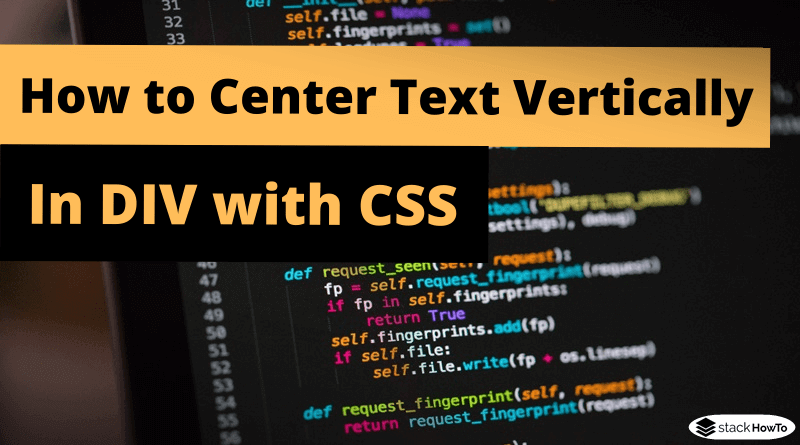How to Center Text Vertically in DIV with CSS
In this tutorial, we are going to see how to center text vertically in <div> with CSS. If you try to align the text in a div using vertical-align: middle; CSS rule, it does not work. Suppose you have a div element with a height of 30px and you have placed some text in the div that you want to center vertically. The easiest way to do this is to simply apply the line-height property with a value equal to the height of div which is 30px.
Source Code:
<!DOCTYPE html>
<html>
<head>
<meta charset="utf-8">
<title>How to Vertically Center a DIV with CSS</title>
<style type="text/css">
.box{
height: 30px;
line-height: 30px;
padding: 15px;
border: 2px solid #000;
}
</style>
</head>
<body>
<div class="box">
Lorem ipsum dolor sit amet, consectetur adipiscing elit.
</div>
</body>
</html>
| Result |
|---|
|
Lorem ipsum dolor sit amet, consectetur adipiscing elit.
|