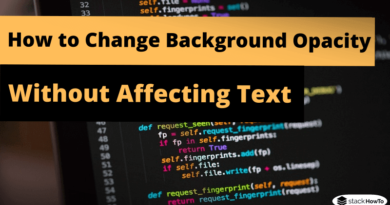How to Auto-resize an Image to Fit into a DIV Container using CSS
In this tutorial, we are going to see how to Auto-resize an Image to Fit into a DIV Container using CSS. You can easily apply the max-width attribute to automatically resize a big image so it can fit a DIV bloc while keeping its proportions. You can also apply the max-height property if you have a fixed-height DIV container so that the image does not overflow.
Source Code:
<!DOCTYPE html>
<html>
<head>
<meta charset="utf-8">
<title>How to Auto-resize an Image to Fit into a DIV Container</title>
<style>
img{
max-width: 100%;
max-height: 100%;
display: block;
}
.container{
width: 250px;
border: 5px solid black;
}
</style>
</head>
<body>
<h3>Auto-resize the Image to Fit into a DIV Container</h3>
<div class="container">
<img src="https://1.bp.blogspot.com/-w-wLWap_ydk/XSZZ3wSKtcI/AAAAAAAAFFY/-BWB5LvxBA0imZ8uMw-XvTmsw8k7Pk1uQCLcBGAs/s400/test1.jpg">
</div>
</body>
</html>
| Result |
|---|
Auto-resize the Image to Fit into a DIV Container
|