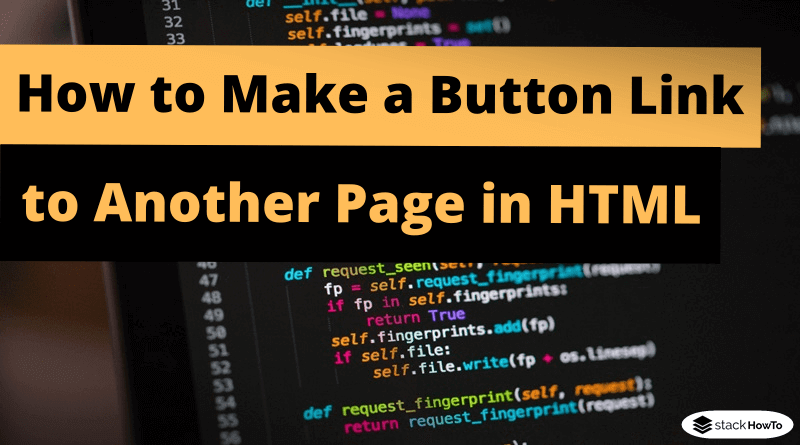How to Make a Button Link to Another Page in HTML
In this tutorial, we are going to see how to make a button link to another page in HTML. There are many ways to make an HTML button that looks like a link (that is, once the user clicks on the link, the user is redirected to another page).
Pick one of the following techniques to make a link to another page using HTML button.
1. Add onclick event on <button> tag
<!DOCTYPE html>
<html>
<head>
<title>Make a Button Link to Another Page</title>
</head>
<body>
<button onclick="window.location.href = 'https://stackhowto.com';"> Click here </button>
</body>
</html>
| Result |
|---|
2. Add onclick event on <input> tag
<!DOCTYPE html>
<html>
<head>
<title>Make a Button Link to Another Page</title>
</head>
<body>
<input type="button" onclick="window.location.href = 'https://stackhowto.com';" value="Click here"/>
</body>
</html>
| Result |
|---|
3. Use the form’s action attribute
<!DOCTYPE html>
<html>
<head>
<title>Make a Button Link to Another Page</title>
</head>
<body>
<form action="https://stackhowto.com">
<button type="submit">Click here</button>
</form>
</body>
</html>
| Result |
|---|
4. HTML button that acts as a link using CSS
<!DOCTYPE html>
<html>
<head>
<title>Make a Button Link to Another Page</title>
<style>
.button {
background-color: #1c87c9;
box-shadow: 0 5px 0 #105cad;
color: white;
padding: 1em 1.5em;
position: relative;
text-decoration: none;
display: inline-block;
}
</style>
</head>
<body>
<a href="https://stackhowto.com" class="button">Click here</a>
</body>
</html>
| Result |
|---|
| Click here |