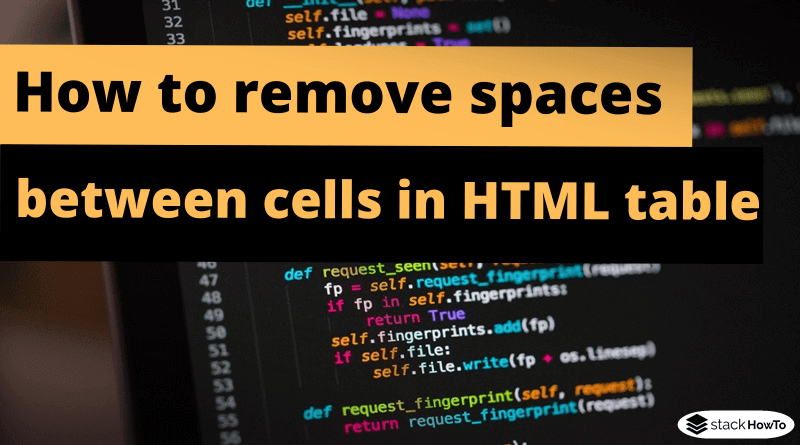How to remove spaces between cells in the HTML table
By default, there is a space between adjacent table cells, because the default border mode for HTML tables is separate. But you can remove this and create a table without any cell spacing by simply setting the value of the CSS border-collapse property for the <table> elements to collapse, as shown in the example below:
CSS :
table{
border-collapse: collapse;
}
table th, table td{
padding: 10px;
}
table, th, td{
border: 1px solid #000;
}
table th {
background-color: #272b33;
color: #fff;
vertical-align: middle;
padding-left: 10px;
padding: 20px;
}
HTML :
<!DOCTYPE html> <html> <head> <style> /* Put the CSS Style Here */ </style> </head> <body> <table> <thead> <tr> <th>Ligne</th> <th>Nom</th> <th>Prénom</th> <th>E-mail</th> </tr> </thead> <tbody> <tr> <td>1</td> <td>Emily</td> <td>Baptise</td> <td>[email protected]</td> </tr> <tr> <td>2</td> <td>Jean</td> <td>Skant</td> <td>[email protected]</td> </tr> </tbody> </table> </body> </html>
| Result | ||||||||||||
|---|---|---|---|---|---|---|---|---|---|---|---|---|
|