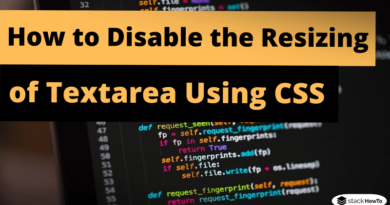How to Make a Custom Cursor Using CSS
In this tutorial, we are going to see how to Make a Custom Cursor Using CSS. You can define a custom cursor using the cursor property. The cursor property takes the list of user-defined cursors, separated by commas, followed by the generic cursor.
First, make a cursor image and save it with .png or .gif extension (for Chrome, Firefox, Safari) and .cur (for Internet Explorer). Then apply the cursor property with a comma-separated list of URLs to those images. Finally, end this list with a generic cursor, as in the example below.
Source Code:
<!DOCTYPE html>
<html>
<head>
<meta charset="utf-8">
<title>Make a Custom Cursor Using CSS</title>
<style type="text/css">
a{
cursor: url("https://1.bp.blogspot.com/-NmbnDADABUE/XSfhUk_X2yI/AAAAAAAAFFw/5Tp7zt_8erg2AJ-aQ1VhYdH_l4nTReY7wCLcBGAs/s1600/cursor.png"), default;
}
</style>
</head>
<body>
Lorem ipsum dolor sit amet, <a href="#">hover over this link</a> adipiscing elit.
</body>
</html>
| Result |
|---|
| Lorem ipsum dolor sit amet, hover over this link adipiscing elit. |