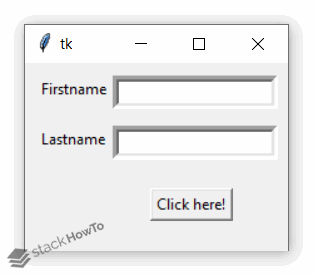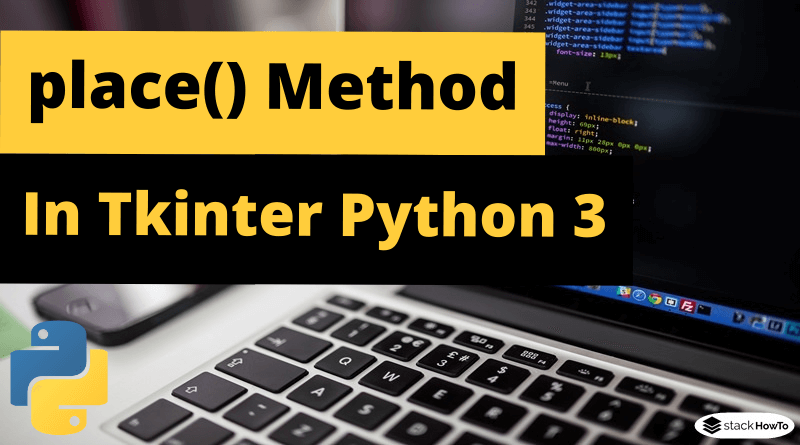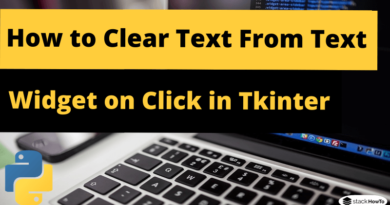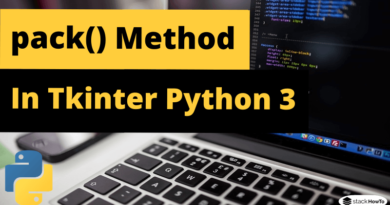place() Method in Tkinter Python 3
In this tutorial, we are going to see how to use place() Method in Tkinter Python 3. This geometry method arranges widgets by putting them in a particular position in the parent widget.
Syntax:
widget.place(options)
Here is the list of options:
- anchor: The exact location of the widget to which the other options refer: can be N, E, S, W, NE, NW, SE or SW, default is NW (the upper left corner of the widget)
- bordermode: Specify INSIDE (default vlue) to show that other options relate to the inside of the parent (ignoring the parent’s border); OUTSIDE instead.
- height, width: Specify height and width in pixels.
- relheight, relwidth: Specify height and width as a floating number between 0.0 and 1.0.
- relx, rely: Specify horizontal and vertical offset as a floating number between 0.0 and 1.0.
- x, y: Specify horizontal and vertical offset in pixels.
Example: place() Method in Tkinter Python 3
from tkinter import *
gui = Tk()
l1 = Label(gui, text = "Firstname")
l1.place(x = 10, y = 10)
e1 = Entry(gui, bd = 5)
e1.place(x = 70, y = 10)
l2 = Label(gui, text = "Lastname")
l2.place(x = 10, y = 50)
e2 = Entry(gui, bd = 5)
e2.place(x = 70, y = 50)
btn = Button(gui, text = "Click here!")
btn.place(x = 100, y = 100)
gui.geometry("210x150+10+10")
gui.mainloop()
Output: