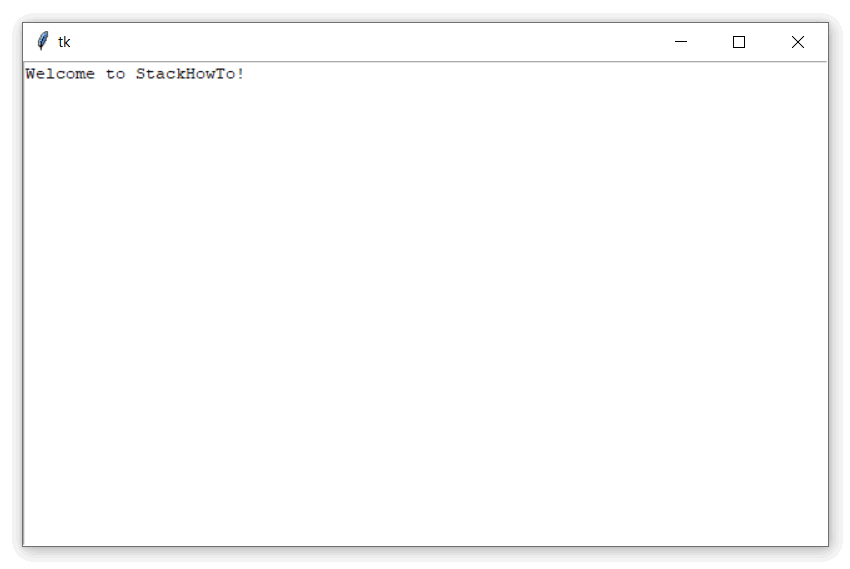How to Make Tkinter Text Widget Read Only
In this tutorial, we are going to see how to make Tkinter Text Widget read only in Python. The state of a Text widget is “NORMAL” by default, which means that the user can add or modify content. You must change the state of the “Text” widget to “DISABLED” to make it read-only.
text.configure(state='disabled')
How to Make Tkinter Text Widget Read Only
import tkinter as tk root = tk.Tk() texte = tk.Text(root) texte.insert(1.0, "Welcome to StackHowTo!") texte.configure(state='disabled') texte.pack() root.mainloop()
Output: