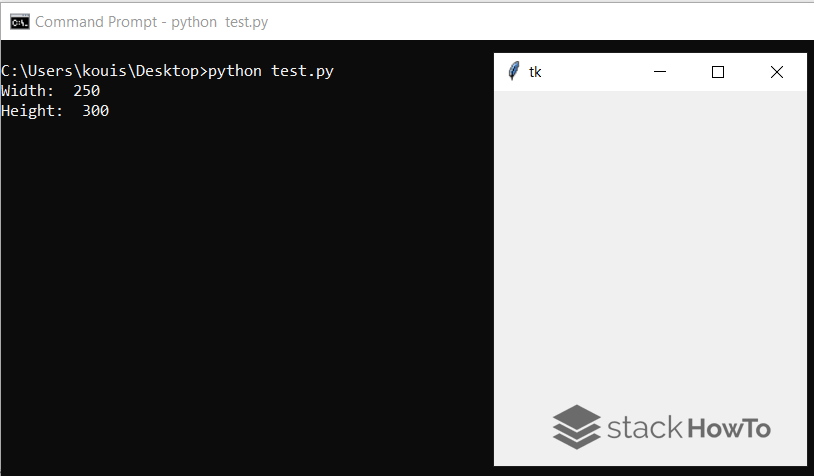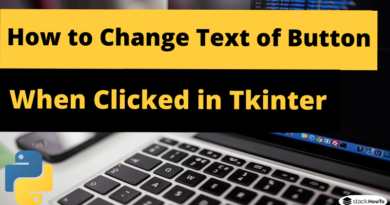How to Get Window Size in Tkinter Python
In this tutorial, we are going to see how to get window size with Tkinter in Python. You can use the widget.winfo_width() function to get the width and widget.winfo_height() to get the height, but first you should call the widget’s update() function to find out the dimension. If you don’t call the update() function, you will get the default value 1.
How to Get Window Size in Tkinter Python
import tkinter as tk
root = tk.Tk()
root.geometry('250x300')
root.update()
# Get the width
width = root.winfo_width()
# Get the height
height = root.winfo_height()
print("Width: ", width) # Display the width
print("Height: ", height) # Display the height
root.mainloop()
Output: