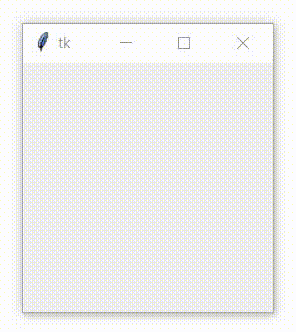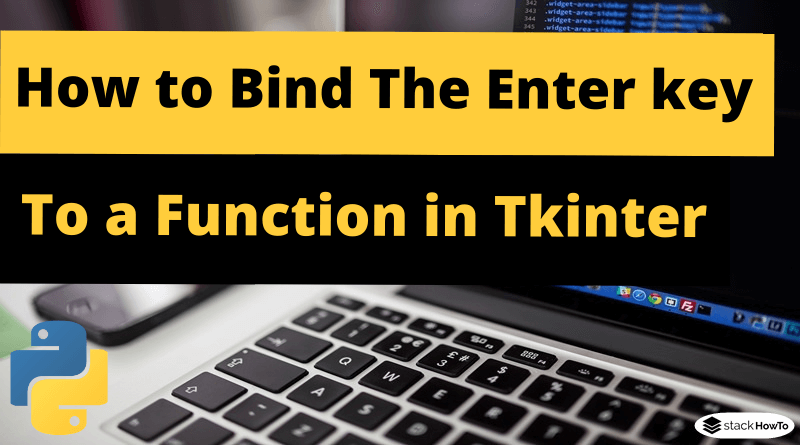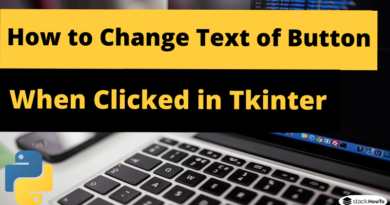How to Bind The Enter key to a Function in Tkinter
In this tutorial, we are going to see how to bind the enter key to a function in Tkinter Python. Clicking the Enter key is an event, and we can bind functions to this event so that the event triggers a given function.
widget.bind(event, handler)
If the event occurs, it will automatically trigger the handler.
How to Bind The Enter key to a Function in Tkinter
import tkinter as tk
gui = tk.Tk()
gui.geometry("200x200")
def myFunction(event):
label["text"] = "You have pressed Enter"
gui.bind('<Return>', myFunction)
label = tk.Label(gui, text="")
label.pack()
gui.mainloop()
Output: