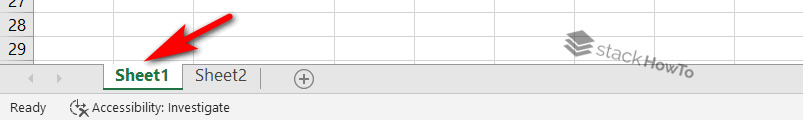MS Excel MCQ Questions and Answers – Part 4
MS Excel MCQ questions and answers for the preparation of tests, exams, and certifications. So you will find questions about the Workbook, Menu bar, Toolbar, Column headings, Row headings, Name box, Formula bar, and much more. This systematic learning method will easily prepare anyone to pass their exam.
1. Which key do you press to check spelling?
A F3
B F5
C F7
D F9
2. To record a sequence of keyboard strokes and mouse actions to be reproduced later, we use:
A Media player
B Sound recorder
C Calculator
D Record Macro
3. We can save and protect the workbook by ________
A Encrypt with password
B Password protection
C Read only
D None of the above
4. The first cell of the EXCEL worksheet is labelled as __
A AA
B A1
C Aa
D A0
5. What happens when the dollar sign ($) is entered in a cell address? (ex. $B$2:$B$10)
A An absolute cell address is created.
B The address of the cell will change when it is copied to another cell.
C The sheet’s tab is changed.
D The state-bar does not display the cell address.
6. What tabs show up at the bottom of each workbook?
A Reference tabs
B Position tabs
C Location tabs
D Sheet tabs
7. In Excel, a data set is defined as?
A A chart type.
B Cell reference.
C A collection of related data
D A split in results
8. __________ is a grid with labeled columns and rows.
A Dialog box
B Worksheet
C Clipboard
D Toolbar
9. The active cell:
A Is defined by a bold border around the cell.
B Receives data entered by the user.
C It is the formula bar.
D Both A and B are true.
10. Which function is used to calculate the loan’s amortization, rates of return and repayment amounts?
A Logic
B Mathematics and trigonometry
C Statistics
D Financial