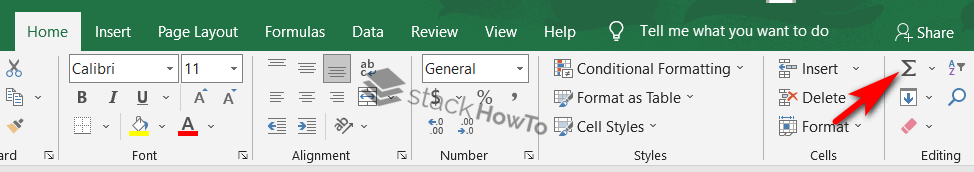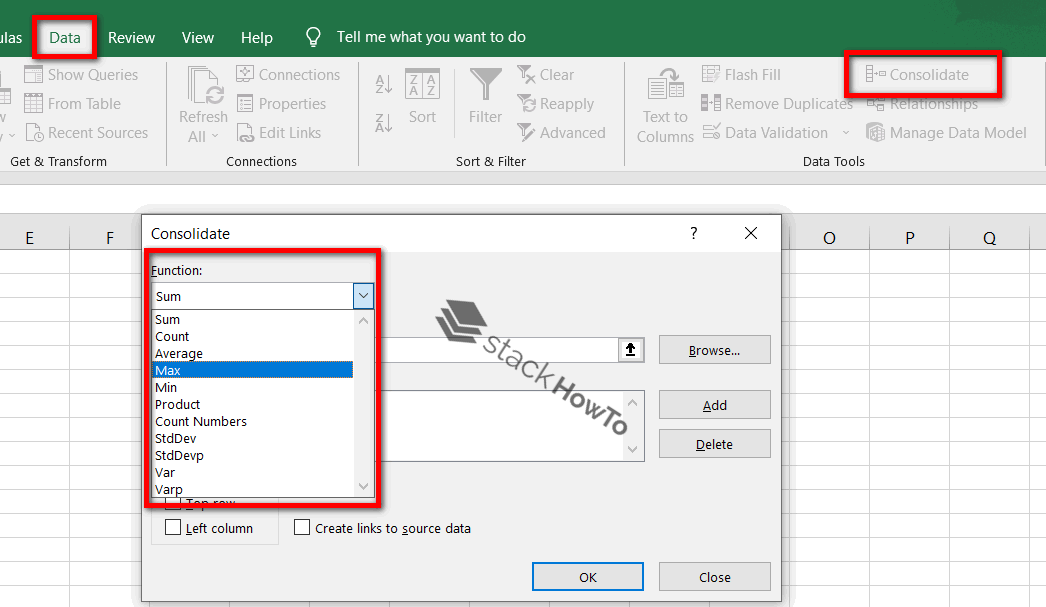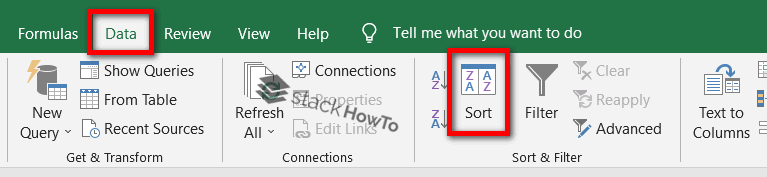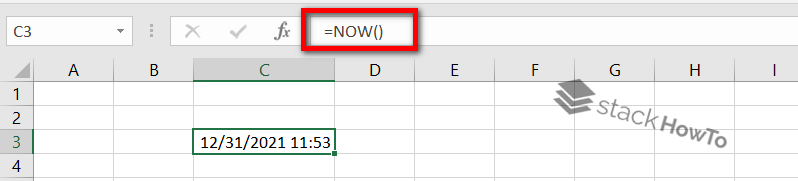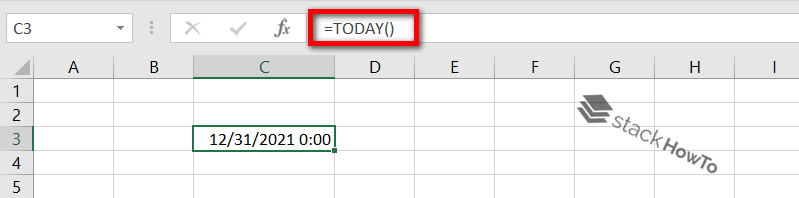MS Excel MCQ Questions and Answers – Part 2
MS Excel MCQ questions and answers for the preparation of tests, exams, and certifications. So you will find questions about the Workbook, Menu bar, Toolbar, Column headings, Row headings, Name box, Formula bar, and much more. This systematic learning method will easily prepare anyone to pass their exam.
1. In EXCEL, you can add up a wide range of data by simply selecting a button called ________?
A Fill in
B Correction
C AutoSum
D Format
2. To select an entire column in MS-EXCEL, you click on ________?
A CTRL + C
B CTRL + Arrow
C CTRL + S
D None of the above
3. To return the remainder after dividing a number, we use the ________ function.
A ROUND()
B FACT()
C MOD()
D DIV()
4. Which function is not available in the “Consolidate” dialog box ?
A Pmt
B Average
C Max
D Sum
5. Microsoft Excel is a powerful __________
A Word processing software
B Mathematical visualization tool
C Communication package
D DBMS Package
6. How to sort the data in ascending or descending order?
A Data -> Sort
B Data -> form
C Data -> table
D Subtotal of data
7. What chart can be created in Excel?
A Zone
B Line
C Pie
D All the answers are true
8. Which function do you use to display the current date and time in MS Excel?
A =DATE()
B =TODAY()
C =NOW()
D =TIME()
9. What function do you use to display the current date only in MS Excel?
A =DATE()
B =TODAY()
C =NOW()
D =TIME()
10. What does the =NBVAL() function do??
A Count cells with alphabets
B Count empty cells
C Count cells with numbers
D Count non-empty cells