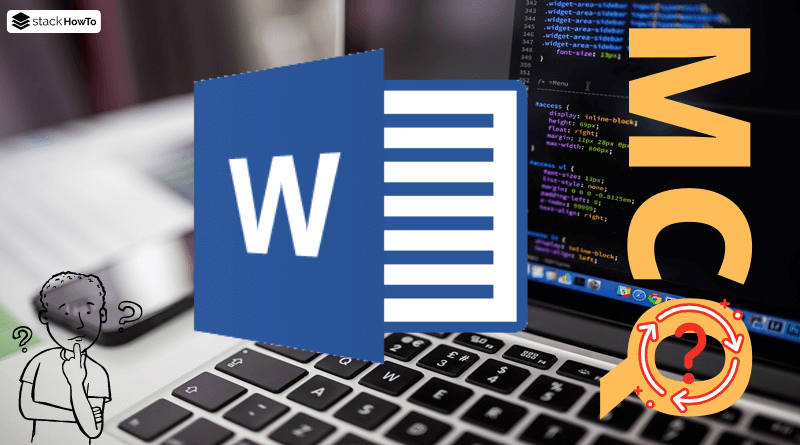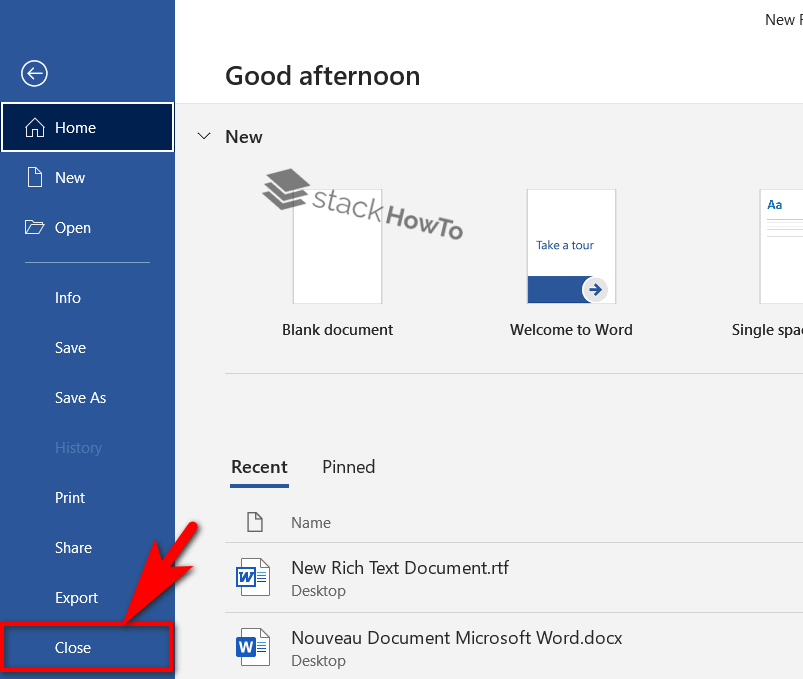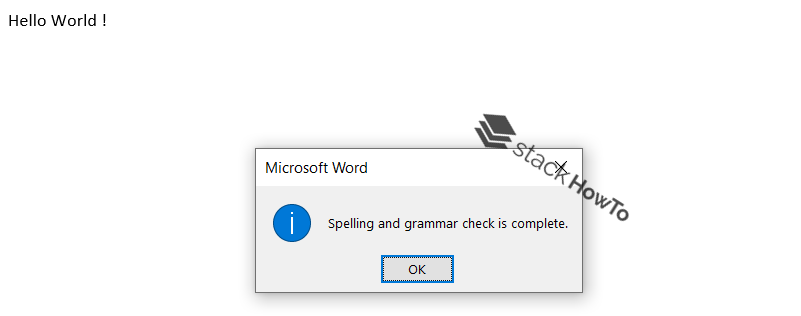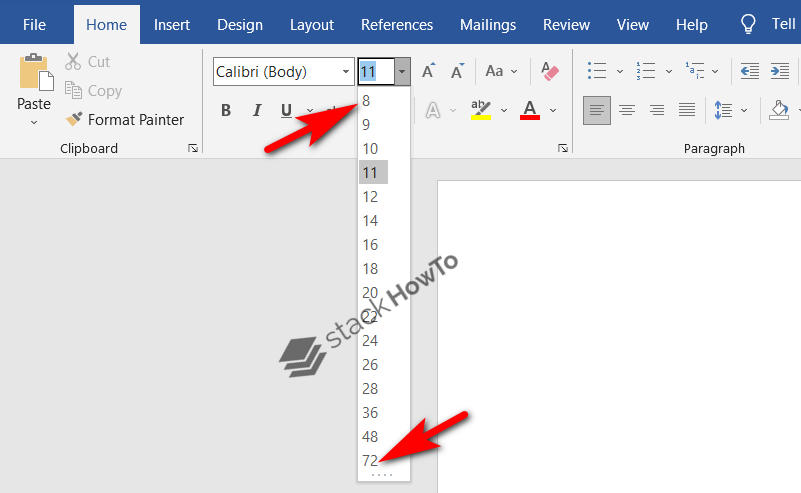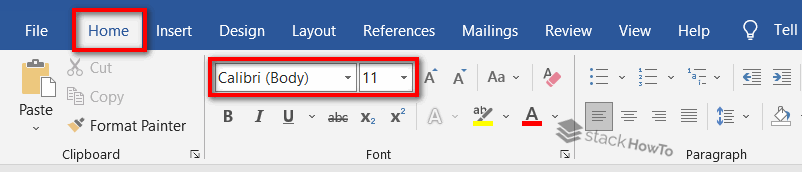MS Word MCQ Questions and Answers – Part 1
MS Word MCQ questions and answers for the preparation of tests, exams, and certifications. So you will find questions about MS-Office, the Toolbar, shortcut, police, font, Page layout, View, and much more. This systematic learning method will easily prepare anyone to pass their exam.
1. Which option in “File” drop-down menu is used to close a file in MS Word?
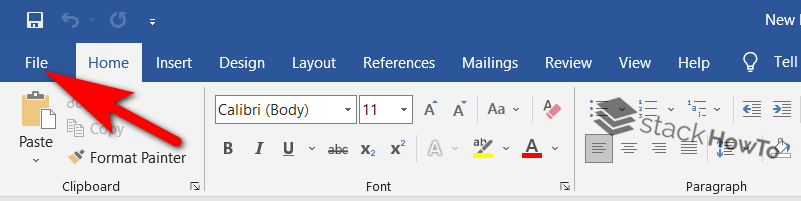
A New
B Exit
C Close
D Out
2. Which bar is usually located below the title bar which provides options classified by category?
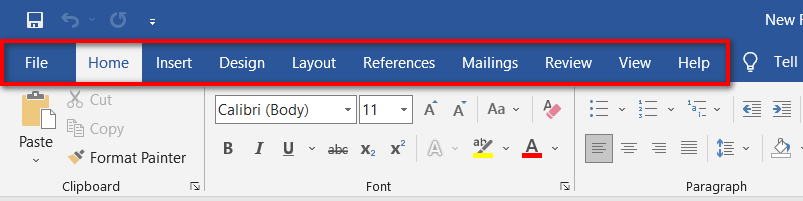
A Menu bar
B State bar
C Toolbar
D Scroll bar
3. What is the extension of the files created in MS-Word 97-2003
A Txt
B BMP
C Dot
D DOC
4. What is the file extension created in MS-Word 2007-2015
A RTF
B XLS
C DOC
D DOCX
5. MS-Office is a _________
A Software applications
B Software system
C Operating system
D All the answers are true
6. What is the shortcut for a new paragraph?
A Cursor down key
B The Enter key
C Shift + Enter
D Ctrl + Enter
7. Which key to check spelling?
A F1
B F2
C F7
D F9
8. What is the smallest and largest font size
A 8 and 72
B 8 and 68
C 6 and 72
D 6 and 68
9. What menu was used to change the font size and font type?
A View
B Layout
C Insert
D Home
10. By default, on which page the header or footer is displayed?
A On the first page
B On a different page
C On every page
D None of the above