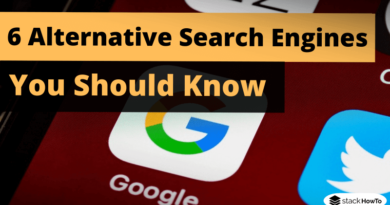5 Best Kanban Tools for IT Projects and Developers
In project teams, inefficiencies are a common problem. The cause is usually within the project team it is not clear what the team has to do, which in turn reduces productivity. With the use of a kanban board, this can change and it helps the team to work more efficiently and to find out where they can improve.
What is a kanban board?
It is a tool that maps and visualizes the workflow. The goal of a Kanban Board is to show a project team at which points they can improve.
In its original form, it was a whiteboard that was divided into columns and so-called swimlanes. Each column represented a process phase, while the swimlanes indicated the different activities and tasks. When a task enters the workflow, it is placed on the kanban board and has to go through every column.
A Kanban board is divided into three sections, these show the status of the tasks. These sections are divided into Requested, Processing, and Done.
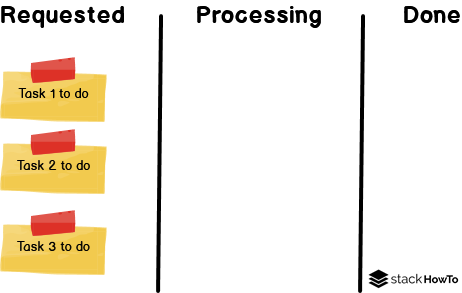
For a detailed illustration of the entire process, many subsections are created if necessary, which help with the visualization of the workflow. A project team can use the Kanban board with several subdivided swim lanes and columns.
What are the advantages of the Kanban board?
Transparency
The Kanban board has many advantages: on the one hand, it ensures a high level of transparency. Due to the good visualization of the various tasks, the team can easily see which task is currently being processed by whom.
Teamwork
In addition, teamwork is encouraged very well, and the team can better coordinate its tasks with each other. This results in better mutual support, so the workload of each individual in the team is clearly visible.
Independent work
In addition, independent work is encouraged, everyone in the team can take their tasks (for which they are best suited) from the Kanban board and can thus determine their own tasks. This determines how many tasks are done and at what time, the tasks can be optimally integrated into your own management.
Time saving
Another advantage is the time savings, for this reason, “Status-Quo-Meetings” are no longer necessary and every employee in the team can take the information that is important for him from the Kanban board.
Work results
This leads to better work results, smoother processes contribute to this and ongoing adjustments and optimizations improve the process sustainably.
Flexibility
In addition, the Kanban Board can be used very flexibly, so the tool can also be combined very well with other agile concepts. The bottom line is that this results in a higher satisfaction and motivation even for larger projects.
Reflection
A Kanban board reflects what has already been achieved and shows the progress step-by-step, so to speak. The visible partial successes help the team to stay motivated during the entire process.
The 5 best Kanban boards in 2021
Stackfield

The Stackfield tool combines collaboration and project management with the highest security standards. There are various modules in the tool that can be used for project management, making it a multifunctional Kanban board.
User-defined workflows enable the team to be optimally adapted to the requirements. It is also very easy to add, move, or delete columns. This allows you to define exactly which tasks should be assigned to.
These tasks can be moved both in the Kanban board and in the list view using drag & drop.
All data is already encrypted on the client-side in the browser, so nobody can see the user’s data.
The service can be obtained for little money, the tool can also be obtained as an on-premise variant.
Trello

Another Kanban tool is from Trello, this tool attaches great importance to an easy-to-use user interface.
For more complex projects, Trello is only partially recommended, the free version offers ten boards on a limited plan.
Monday

Monday is a complex project management tool. Here, too, there are ready-to-use templates and drag & drop elements.
MeisterTask

The MeisterTask is a tool with a focus on creativity, the Kanban boards are therefore very flexible and allow various elements to be adapted. The tool is available in the desktop version and also as a mobile app.
Asana

In addition to the Kanban board, Asana also has a calendar and to-do checklists. Files can also be commented on and shared on Asana. However, many functions are only included in the paid version.
Conclusion
There are many Kanban tools that are available free of charge, but the paid versions are recommended for extensive professional use.